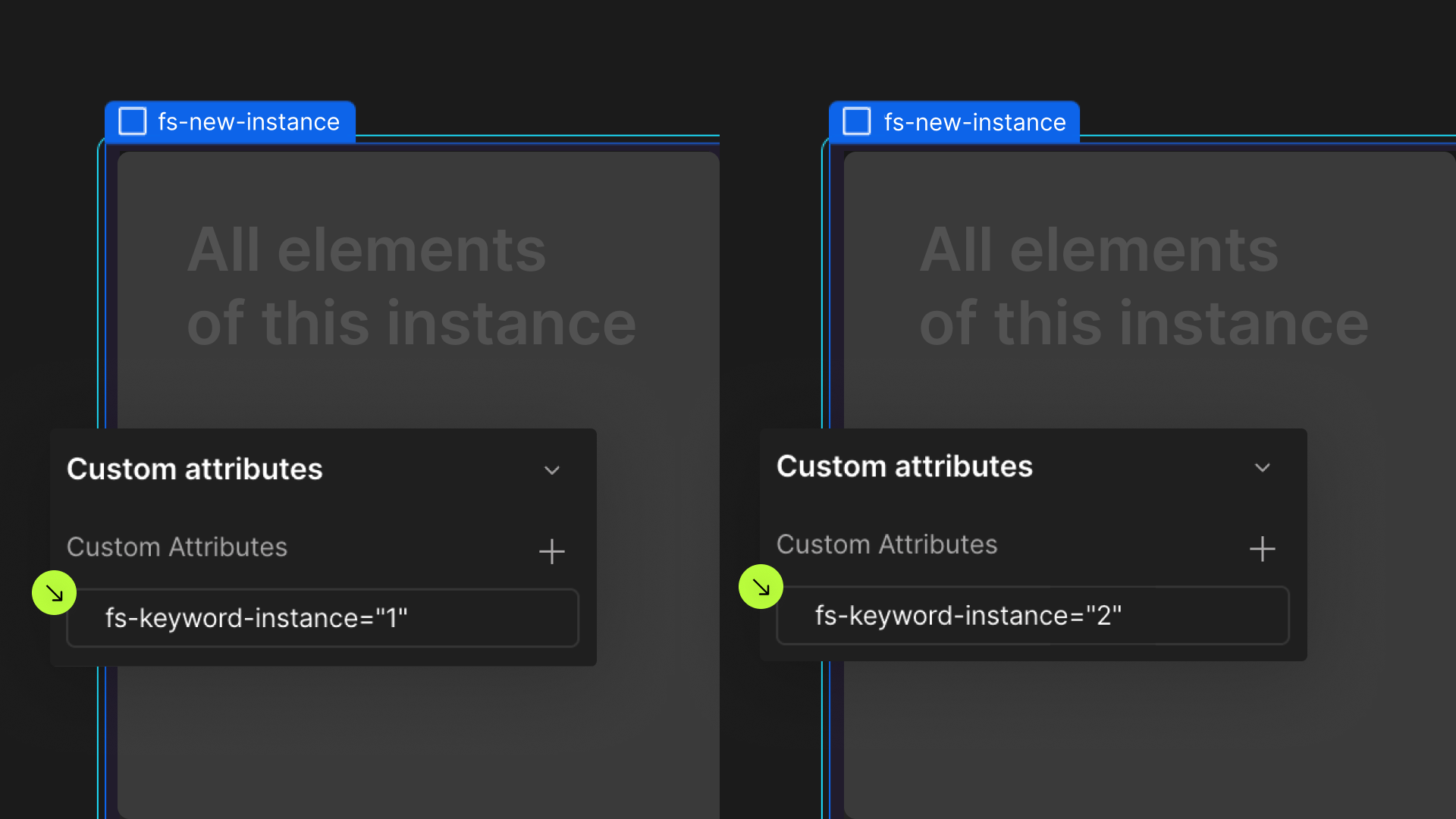Attributes, by Finsweet, offers a free series of Solutions that provide essential features to improve your Webflow websites.
Read Time
Calculate and display the total read time of a text element or rich text in Webflow.

For advanced users familiar with this solution. Includes all attributes from this page. Click on attributes and values to copy them.
Required attributes
Contents
Add to Rich Text or Div containing text elements
Time
Add to Text element, Span, Paragraph, Heading
Optional attributes
Words per minute
Add to elements with fs-readtime-element = "time"
Decimals
Add to elements with fs-readtime-element = "time"
Add this <script> inside the <head> tag of your page or project
This script is the universal Attribute script: you only need to include it once, even if you have multiple Attribute solutions on the page. Learn more .
Add these required attributes to the elements
Contents

This element contains all text content for calculating read time. You can nest any type of text element within this wrapper.
The read time will be estimated based on all the words contained in this wrapper.


Time

This element shows the estimated read time in minutes, calculated from the total word count on the page and the words per minute (WPM) value.
The text element displays the calculated numerical value, such as "4".




Publish your project! Done, easy right?
Words per minute
Decimals
Define an instance on a common parent wrapper